WHITE LISTING AN EMAIL ADDRESS
Courses Based On Your Level Of Expertise
We have structured our programs in such a way that it helps students with different levels of expertize on the subject, right from a beginner to an expert. We cover it all.
-
Click Contacts along the left side of any Google Gmail page.
-
Next Add Contact.
-
Copy and paste our address, “[email protected]” into the primary email address dialog box.
-
Hit Save.
-
Click Spam along the left side of any Google Gmail page.
-
Check mark the box next to our email .
-
Click Not Spam button along the top.

Google Mail
New Email Recipients
Add our email address to your Google Gmail Contacts, “[email protected]”.
Existing Email Recipients
If you are already a subscriber but our email isn’t getting through, make sure that the email has not been mistakenly marked as Spam in your Google Gmail:
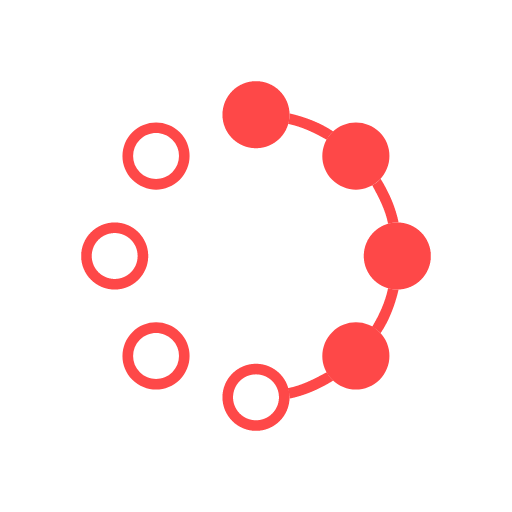
Intermediate
Describe how the courses can help a specific student based on their level of expertise on the subject. Describe how the courses can help them move to the next level.
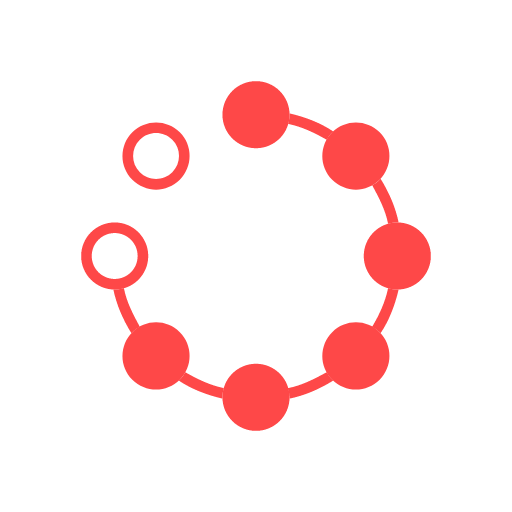
Advanced
Describe how the courses can help a specific student based on their level of expertise on the subject. Describe how the courses can help them move to the next level.